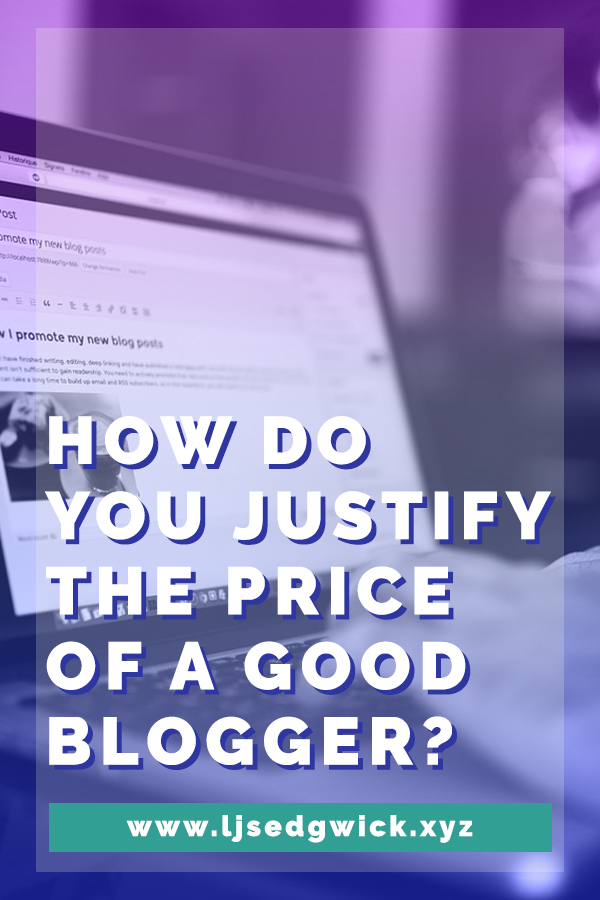You’ve already read the statistics around content marketing. Blogging, despite protestations to the contrary, is far from dying out. But you still need to build an audience so that your customers can find your blog. You need something to manage your blog and your social media. Let me suggest CoSchedule.
So what IS CoSchedule? It’s a blog management, social media management, and content marketing tool rolled into one. Instead of keeping a list of your forthcoming blog posts on a paper calendar, or trying to manage all of your scheduled tweets in dedicated social media software, you can do everything in the same place.
Let’s take a look at the CoSchedule overview video.
CoSchedule from Garrett Moon on Vimeo.
Interested? Let’s look at the 4 ways I use CoSchedule and how it can supercharge your blog.
1) CoSchedule has a built-in marketing calendar
Are you the type of entrepreneur who posts blog content when you remember to? I’m not going to wag my finger at you because we all do it at first (unless, like me, you’re a blogger for hire). Creating an editorial calendar is a really easy way to build a blogging habit. You know what you’re going to write, and when you’re going to write it. No more staring at a blank screen, stuck for a topic!
With CoSchedule, you have a marketing calendar built right in. You can see what blog posts you have coming up, and if you’re working in a team, you can see which posts they’re assigned to.
I can also write and publish content right inside CoSchedule, without needing to log into WordPress. Here’s one of my draft posts for my fiction blog.

I’ve got the world-beating Headline Analyzer enabled, telling me the title has a score of 80. I’ve assigned an author (i.e. me) and given it a coloured label according to the type of content. I’ve also set up ‘to do’ tasks for the post.
This saves me a whole heap of time. I can write my posts and set them up right inside the calendar. That’s certainly useful if you don’t want a million sets of login details. It’s also handy if you don’t want too many team members having direct access to the website. You can set up your users through CoSchedule and set posts to ‘pending review’ before they go live.
2) Schedule social media content in advance using the calendar
Other scheduling solutions do exist. But the beauty of CoSchedule is you can manage your blog and social media scheduling from the same calendar.
Found an article that’s perfect for your audience? Drop it into CoSchedule and push it out to your social platforms of choice.
This is the scheduling for my fiction blog over at icysedgwick.com for two weeks last month.

I can see at a glance that I share most content to Twitter. I really need to up my Pinterest and Facebook Page game. But most of what you see there is not my content. 80% of it is from other people.
But 20% of it is mine. So have you got a blog post of your own that you want to promote? Do the same as you would if it was someone else’s content!
You can drag and drop content if you want to rearrange when blog posts or social media posts go live.
Or label your updates using colours for easy filtering. There’s much more you can do for teams and projects but as a solopreneur, the colour labels are still a godsend. I can easily see how much of a particular type of content I’m sharing.
There are also functions for social sharing plans, and templates help you to manage social media campaigns. If you go for the ReQueue plan, you can set up your social media messages to cycle through in the background. That leaves you with more time for working on your amazing product, instead of manually popping links into a schedule.
3) Set up your social media schedule for a blog post within WordPress
The CoSchedule plugin for WordPress is another winner. If you prefer to log into WordPress and write your post there, you can use the plugin to schedule the social media. At the bottom of the post, you’ll see an option to ‘add a social campaign’.

Click on the + icon to select a day you want to publish. Write your social media copy, choose an image pulled through from the post, pick a platform, and schedule! You can manually enter a time slot (which is helpful if you’re sharing during a specific Twitter chat) or choose ‘best time’, which selects the best time for your post based on best practice.
It takes a lot of the guesswork out of scheduling content. And it helps to know it’s going to appear the day you publish, the week after, and even a month after. All because you scheduled it before you hit ‘publish’.
4) Enjoy the built-in analytics
There are three strands to analytics; top content, social engagement, and team performance. On the standard plan, I only have access to the top content. But it’s STILL worth looking at. Knowing what gets the highest shares makes it easy to create more of that type of content. And you can share more of what engages the best.

What’s REALLY cool is when you compare that with Google Analytics, giving you a good overview of the popularity of your content.
The analytics also let you see where things were shared. I had a post on my fiction blog which got 2.1k overall shares, which is 1,980 to Facebook and 96 to Pinterest. Nearly all of my posts do well on Facebook and Pinterest, and pitifully on LinkedIn and Google+.
So guess where I share my content now?
But that’s just scratching the surface.
As I mentioned before, you can enable the headline analyser and get real-time analysis of your headlines. You can also connect to Bitly to help you track links.
Use CoSchedule to set yourself tasks, schedule content, manage your social media and post content to your blog. I actually cannot recommend it enough. I’ll admit, I was sceptical at first, but I couldn’t be without it now.
And since they released a mobile app as well, it’s easy to keep on top of social media scheduling on the go. If I read an interesting article on Feedly, I can share it directly to CoSchedule.
I know I said that CoSchedule will supercharge your blog, but remember – you can’t grow a blog if you don’t promote it. And a brilliant way to build a following is to find your audience on social media. Share amazing content as well as your own. Build a community, not just a list of customers. CoSchedule lets you take care of both – the blog, and the social media platform.
If you want to see what CoSchedule can do for your blog, check it out here. It is my affiliate link but I wouldn’t promote it if I didn’t think it was going to supercharge your blog.
[mc4wp_form id=”490″]